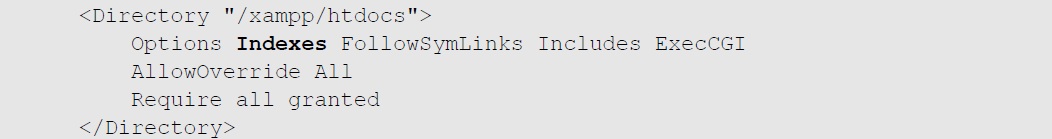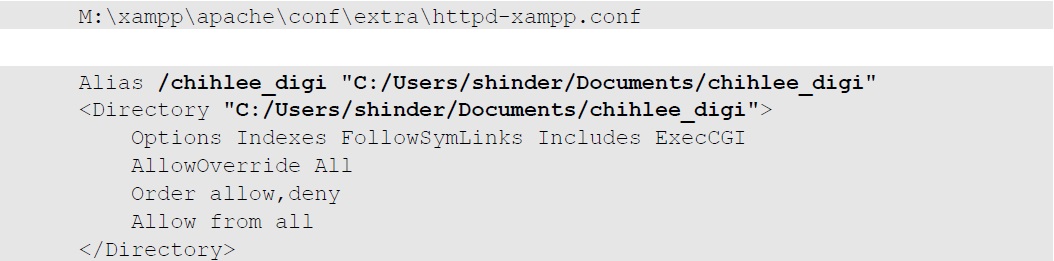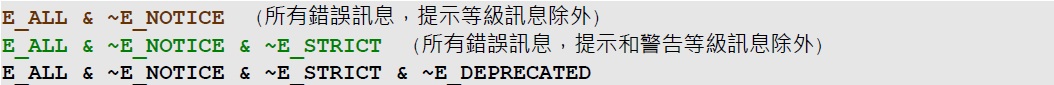撰寫人:致理電腦 林新德
➢ 1-2 編輯環境
◎ 課程使用的開發工具
○ Dreamweaver CS # ( 整合開發環境、視覺編輯)
◎ 其他編輯器
○ Notepad++ ( http://notepad-plus-plus.org/ )
○ Sublime Text 2 ( http://www.sublimetext.com/2 )
○ Netbeans ( http://netbeans.org )
➢ 1-3 Apache的設定
◎ Apache的設定檔位置:
◎ 取消自動顯示目錄內容,移除其中的Indexes。
◎ 設定目錄別名,參考:
➢ 1-4 PHP錯誤訊息等級設定
◎ PHP的設定檔位置:
◎ 搜尋error_reporting
➢ 1-5 下載PHP說明文件
◎ 到以下的網址下載「HTML Help file (with user notes)」chm格式的文件檔。